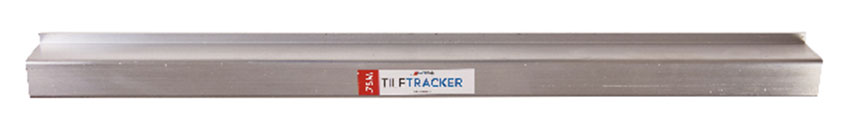This system has provided for a solution to these issues and then some. TileTracker prides itself on what it can do for safety, no more drilling in to walls, which now means not going through electrical wiring and pipe works. These can be very expensive to repair when it happens, but not anymore.
In addition to safety it also reduces waste, no more timber and screws to be bought anymore and thrown away after use. Now there is a practical system, that is easy to use, setup and finish a job perfectly even if you might have got the start wrong.
The TileTracker is so easy, you attach clamps, sit it against the wall, put a level on the rail and then adjust using the screw legs. What happens if you forget to level it though and you already have a course or two of tiles on there? Simple, put your level on the rail infront of the tiles and adjust while wet. Tests have shown that a whole wall can be shifted after being put up no problem.